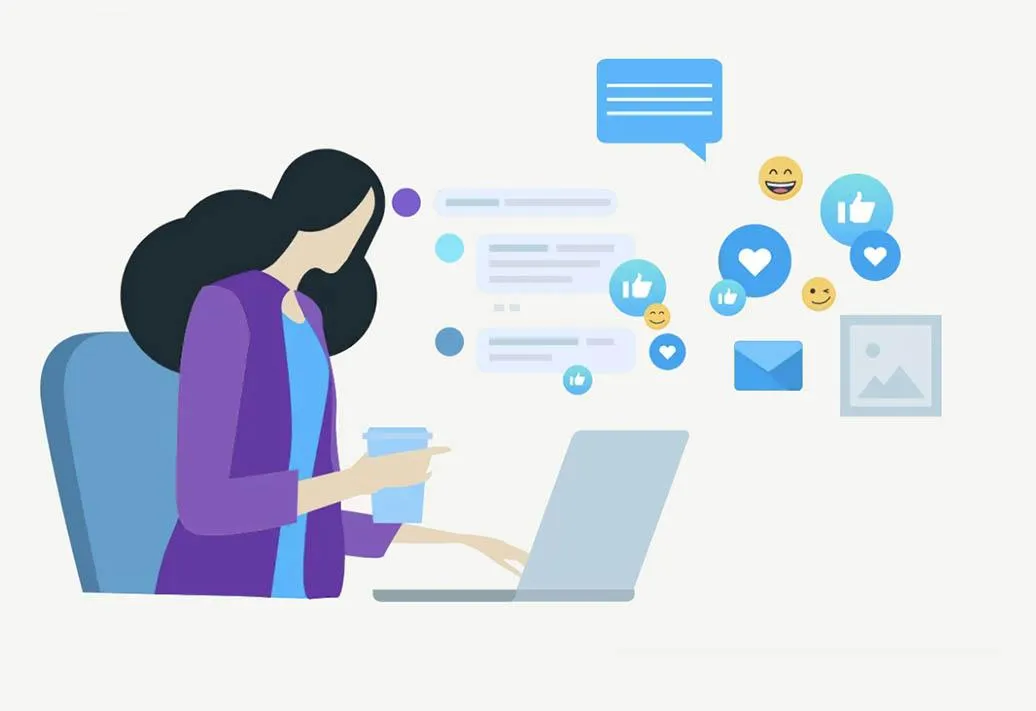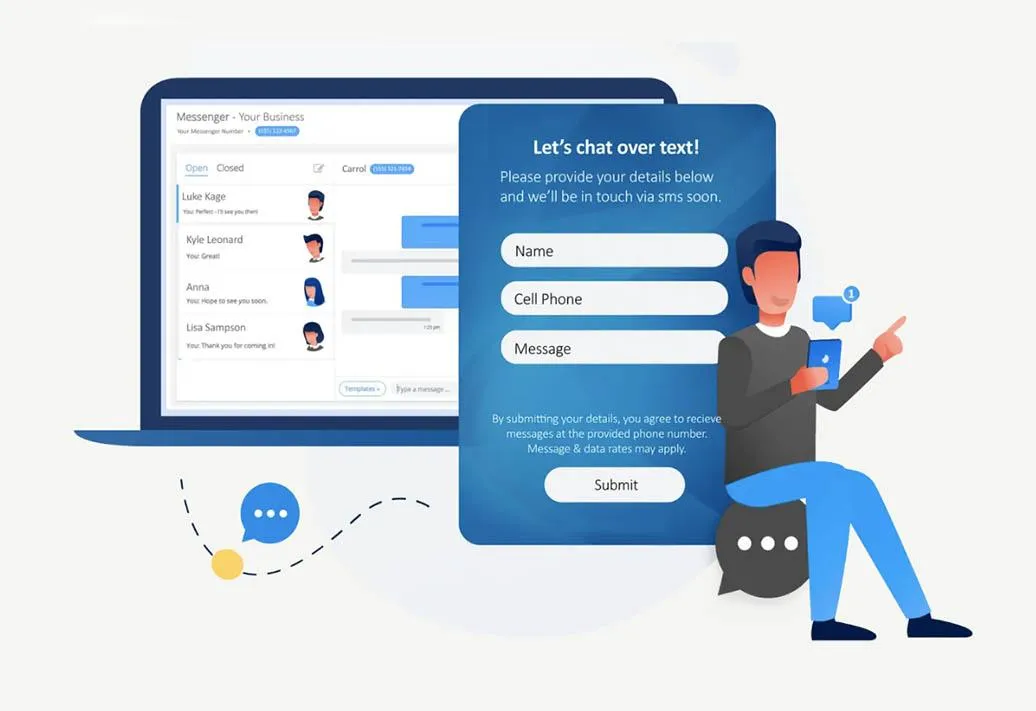RAD Updates
Always Innovating to Boost Your Business! 🚀
At Rad CRM, we’re always pushing the boundaries to bring you powerful new tools and features. We’re excited to share our latest enhancements that are designed to take your business to the next level!
Key New Features:
RAD Changelog:
December 12, 2024
🎨 Google Fonts Integration
Personalize your emails, forms, etc. like never before!
- Access the full Google Fonts library.
- Forms, Surveys, Pages, etc: Simply type the font name in the font picker, and apply.
- Email: Simply choose "add font" and choose the one that's right for you.
📅 Lead Scheduler Link
Streamline your lead management with ease:
- Add new leads to an automation to book a call -- with just a click!
- Text goes out immediately, followed by one reminder.
- No booking? At day 2, receive a text to call.
- Once booked, the contact is removed from the reminders.
- As always, reminders are customizable!
Want this feature enabled? Simply email support@theradcrm.com, and we’ll set it up for you!
December 2, 2024
Smarter Contact Management
- Search with ease: Column and field search now available.
- Stay organized: Auto-save contacts as you edit —and you can turn this feature on or off to suit your workflow.
Enhanced Address Tools
- Instantly view properties with a Maps/Zillow link directly from contact address in the General Information Folder.
Customize Contact Folders
- Declutter your workspace: Hide contact folders you don’t need.
Stay Alert, Your Way
- Never miss a beat with notification sounds in the app.
A Refreshing Update
- Need to see changes instantly? Use the new refresh button on the Smart List on the Contacts page to update your view with a click.
A Fresh New Look
- Your menu just got a facelift! Navigate your workspace more intuitively with our sleek, updated design.
Log in to explore these updates today. We're excited to see how they make your day smoother!
November 20, 2024
🤝 Build Your Realtor Network with Our New Prospecting Pipeline
Introducing the Realtor Prospecting Pipeline—crafted specifically for loan officers like you.
This powerful tool makes it easier than ever to:
✅ Identify potential realtor partners
✅ Track outreach and follow-ups seamlessly
✅ Strengthen relationships to drive mutual success
Your next realtor partner is just a pipeline away.
Let us know if you would like this pipeline added to your CRM today.
Smart List in Workflows 🎉
Organize your workflows like never before!
With Smart Lists, you can now create and customize lists based on specific criteria such as tags, trigger type, status, action type, and more. This feature provides a flexible way to keep your workflows organized, efficient, and always in sync with your evolving needs.
- Automation --> Advanced Filter --> Save
November 5, 2024
Automatically Share Google Reviews on Social Media! 🌟
Boost your online presence with ease! Rad CRM now lets you automatically share your best Google reviews across your social media channels. This feature ensures your positive feedback reaches a wider audience, helping you build trust and engage with potential clients effortlessly.
Google Drive Integration
Rad CRM now integrates seamlessly with Google Drive, making it easy to add and connect your media storage. Access files directly within Rad CRM and organize all your documents in one place.
October 25, 2024
Folders for Text Templates!
Organize your text templates (snippets) like never before! Folders are now available in Rad CRM, allowing users to categorize and manage templates more efficiently.
With this new feature, you can create folders to group related templates, making it easier to find the right message when you need it. Start using folders today to enhance your productivity!
- Marketing --> Snippets --> Add Folder
- Move current snippets to new folder or create new ones
To use a snippet in a folder:
- Go to Contact
- Snippet Icon --> Choose Folder --> Choose Snippet📅
Smart List in Appointment View!
Introducing the Smart List feature in your appointment view!
This new addition allows you to create and customize lists of appointments, making it easier to prioritize and manage your schedule. With Smart Lists, you can filter and group appointments based on specific criteria, ensuring you never miss an important meeting or event.
Enhance your scheduling efficiency and stay organized with this powerful tool!
October 22, 2024
Help Icon with Article Library!
The Help Icon is now live in Rad CRM! 💡
This new feature provides instant access to a comprehensive library of helpful articles and resources to find quick and easy help. Research topics, how-to's including screenshots, and guided tours!
Simply click the blue icon on the bottom right of your screen to explore articles that will help make the most out of Rad CRM, keeping productivity and information just a click away.
This of course does NOT change the way our Support Team takes care of our users, only improves your ability to find help and answers!
Watch this 2 min video to learn more!
🔗 Hyperlinks in Dashboard Text
Navigating Rad CRM is now even easier! You can now add hyperlinks to key text areas on the dashboard, allowing for quick access to important pages, settings, and resources.
With a single click, jump directly to the information or tool you need without having to search around. It's all about faster, smoother workflows—making your experience more efficient.
To add a text element and/or update the text on the dashboard:
- Go to dashboard
- Add Widget --> Element tab
- Add Text --> Add content
- OR, Edit Text on Dashboard
- Highlight the text to link --> link URL --> Choose New Window or In App
October 16, 2024
Dynamic Views & Enhanced Data Control! 🛠✨
We’ve expanded the column view in form submissions, allowing you to see more fields! With dynamic columns, you can now select, deselect, and reorder the columns to customize how your data is displayed. Additionally, you can easily copy phone numbers, emails, and redirect to URLs directly from the table for smoother workflow.
To explore these new features, simply navigate to Sites > Forms > Submissions.
Coming Soon: Next-Level Control for Your Form Submissions! 🔥
Powerful new features are coming to the Form Submissions page:
- Sorting: Soon, you’ll be able to sort submissions on various field, giving you even more control over how you view your data.
- Advanced Filters: Apply advanced filtering logic on specific fields to quickly find the submissions that meet your exact criteria, making data management and analysis more efficient than ever.
October 8, 2024
Dynamic Tags! 🏷️
We’re kicking off this week with an exciting update—dynamic tags! Now, you can personalize and automate your workflows like never before by using tags that automatically update based on your clients' information, actions and/or behavior. It’s a game-changer for personalizing reports and lists! Check out the video training!
If/Else in Workflows! 🔀
Workflows are even smarter with the new If/Else feature! Now, branches are automatically labeled, helping you stay organized and streamline decision-making.
You can now create your own custom branches or choose from one of the ready-made recipes to save time and effort. It's never been easier to build powerful workflows tailored to your business!
- Add If/Else Action --> Choose dropdown at Scenario Recipe.
October 3, 2024
Boost Your Business with Countdown Timers! ⏳
Want to drive more action from your customers? It’s time to add a countdown timer to your pages, emails, and events. Choose from these powerful timer options:
- Fixed Timers: Perfect for one-time events or offers, with a clear deadline.
- Recurring Timers: Ideal for regular promotions that reset after a certain period.
- Dynamic Timers: Personalized timers that adjust based on the user's actions or sign-up time.
Here's why countdown timers work:
- Creates Urgency: The ticking clock pushes clients to act quickly before time runs out.
- Increases Conversions: Timers can increase conversion rates by up to 27%, according to VWO.
- Promotes Exclusivity: Showcase limited-time offers, making your deals feel even more special.
- Enhances Engagement: Timers keep users engaged longer, encouraging more interaction with your content.
To create a timer go to Marketing --> Timers. Once created, you can add to pages and emails using the Add Element Plus icon.
September 26, 2024
Simplify Contact Management! 🔄
We’re making it easier than ever to keep your contacts organized! You can now remove all tags from a contact in just one step by checking the “Remove All Tags” checkbox. There are two simple ways to do this:
Go to Smart List --> Choose contacts --> Remove Tags Icon --> Check "Remove All Tags"
In any workflow --> Action: Remove Contact Tag --> Toggle Remove All Tags
Say goodbye to manual tag removals and hello to streamlined management! 💪
Workflow Visualization! 📊
Want to see your processes in action? Now you can visualize your workflows with our convenient new charts! Track and analyze every step of your process, with variations based on your CRM implementation start date. It’s never been easier to get a clear picture of how your business is running!
Go to Training Courses --> Workflow Charts --> Workflow Processes Before 5/22/24 (or Workflow Processes After 5/22/24) --> Download, then pick the workflow(s) to download.
September 20, 2024
A Game-Changing Calendar Feature!
Ever wanted your calendar to look fully booked, even when it’s not? Now you can! This clever feature helps create a sense of urgency for clients to book appointments and stick to them. It's a subtle but powerful tool to keep your schedule looking busy – and your business thriving!
Go to Calendars --> Calendar Settings --> Edit Calendar --> Availability --> Turn on Look Busy --> Choose # of slots to hide
Supercharge Your Workflows! ⚡
Looking to tailor your actions based on whether a client responds to a text or email? We’ve got you covered! Our upgraded Wait Feature allows you to easily set up workflows that adapt to client engagement. Whether they respond or not, you can now take the perfect follow-up action automatically!This upgrade puts more control in your hands to create smooth, personalized experiences for your clients!
Go to Workflow --> Add Action after SMS or Email --> Choose Wait --> Wait For Dropdown & Choose Contact Reply --> Reply To & Choose the appropriate SMS/Email --> Set Timeout --> Continue workflow on either branch.

Navigation
About us
Get In Touch
© Copyright 2022. The Rad CRM. All rights reserved.